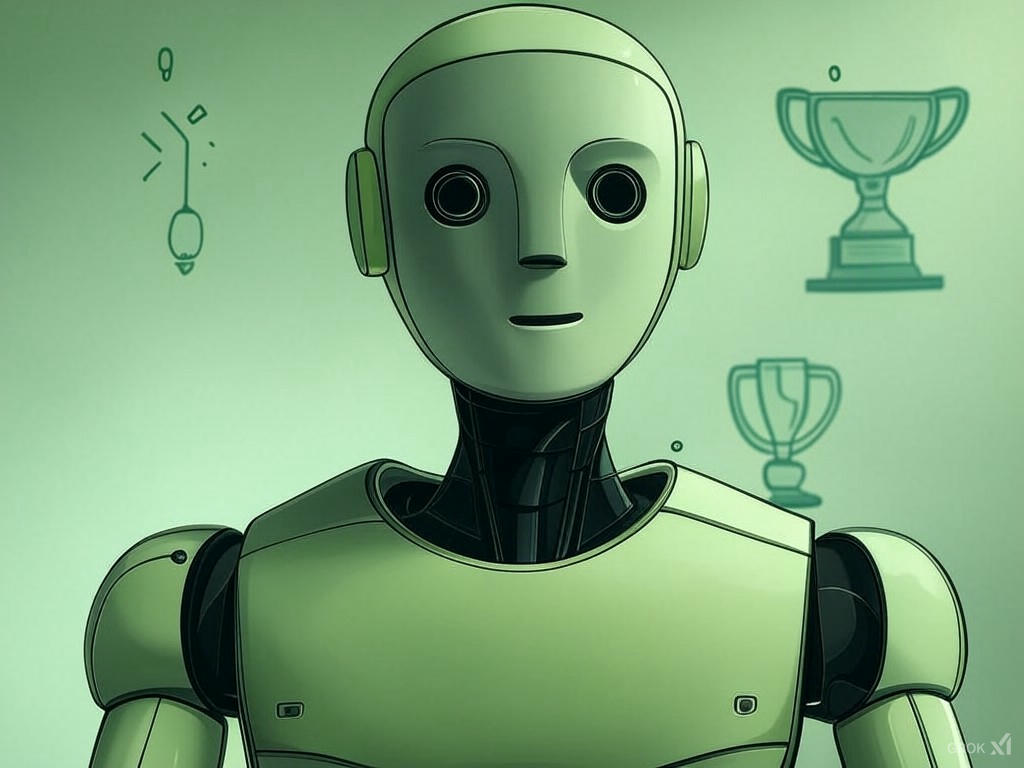Programming is the heart of robotics competitions. While hardware gives your robot form, programming is what makes it come alive, enabling it to move, react, and solve tasks. Whether your robot needs to navigate a course, respond to sensor data, or complete specific tasks, effective programming is essential for success. This guide will introduce you to the basics of robot programming, covering the essential concepts and skills you need to get started.
Understanding Programming Languages for Robotics
In robotics competitions, different languages and platforms are used depending on the robot and competition requirements. Here are some commonly used languages and tools:
- Blockly: A visual programming language often used in beginner robotics, where commands are represented as blocks that snap together, helping new programmers grasp coding logic without needing to write syntax.
- Python: Popular for its simplicity, Python is a versatile language often used in high school robotics programs. It’s especially popular in artificial intelligence (AI) and data analysis.
- C and C++: Known for their efficiency and control, C and C++ are frequently used for competitive robotics, especially when working with microcontrollers like Arduino. They provide greater control over hardware, which is crucial for more complex tasks.
- Java: Used in platforms like FIRST Tech Challenge (FTC), Java is powerful and has many built-in libraries that simplify programming for robotics.
Choosing the right language depends on your robot’s hardware, the competition’s requirements, and your familiarity with each language.
Core Concepts in Robot Programming
Before diving into specific functions, it’s essential to understand a few core programming concepts common to most robotics applications:
Variables
Variables are storage units in programming, used to hold data like sensor readings, timer values, or motor speeds. In a robotics context, variables might store the distance a robot needs to travel or the power level for a motor.
Control Structures
Control structures manage the flow of your code. Common examples include:
- Loops: Loops repeat a block of code multiple times. For example, you might use a loop to keep checking a sensor’s distance reading until it detects an object.
- Conditionals: Conditionals like
ifstatements allow your code to make decisions. For instance, anifstatement can tell the robot to stop if it senses an obstacle in its path.
Functions
Functions are reusable blocks of code that perform specific tasks. You might create a function to make your robot turn left, stop, or check sensor readings. Functions keep your code organized and reduce repetition.
Sensor Integration
Sensors are critical for robots in competitions, as they help your robot “see” and respond to its environment. Common types of sensors and their applications include:
- Ultrasonic Sensors: Measure distance using sound waves, helping your robot detect objects and avoid collisions.
- Infrared (IR) Sensors: Often used for line-following robots, IR sensors detect differences in light and help the robot follow a designated path.
- Gyroscope and Accelerometer: Measure orientation and movement, allowing your robot to maintain balance or navigate accurately.
- Touch Sensors: Detect physical contact, helping your robot know when it has reached a wall or object.
In programming, sensor readings are stored in variables, and you can use conditional statements to direct your robot’s actions based on sensor data. For example, if an ultrasonic sensor detects an object within 10 cm, the code can instruct the robot to stop or turn to avoid it.
Motor Control and Motion Planning
One of the primary tasks in robot programming is controlling motors to achieve desired movement. Motors can be programmed to control speed, direction, and distance. Here’s a breakdown of basic motor control concepts:
- Setting Motor Speed: Many programming languages control motor speed using values that range from a minimum to a maximum (e.g., -100 to 100). Positive values move the motor forward, and negative values move it backward.
- Encoders and Distance Measurement: Encoders measure wheel rotations, allowing you to program the robot to move a set distance based on rotations.
- Turning and Maneuvering: To turn a robot, you can vary the speed of its left and right wheels. For example, to turn right, the left motor moves forward while the right motor stops or moves backward.
Real-Time Decision Making and Feedback Loops
Robots in competitions often need to make real-time decisions, such as adjusting speed or changing direction based on sensor data. Feedback loops allow robots to continuously monitor and respond to their environment.
For example, if your robot needs to maintain a specific distance from a wall while moving forward, a feedback loop can check the sensor repeatedly and adjust the robot’s path dynamically.
Debugging and Testing
Testing and debugging are crucial in robot programming. It’s rare for code to work perfectly on the first try, especially in complex robotics projects.
Strategies for Effective Debugging:
- Break Down the Code: Test individual parts separately to isolate issues.
- Use Print Statements: Many programming environments allow you to print values, which helps check sensor readings and motor outputs.
- Simulate Scenarios: Test your robot in conditions similar to those of the competition to uncover unexpected issues.
Remember, debugging is a natural part of programming. Embrace each challenge as a learning experience.
Practicing and Iterating
Robotics programming improves with practice and iteration. Each test, trial, and competition reveals new insights and areas for improvement.
Even small adjustments—such as fine-tuning motor speed or recalibrating sensor readings—can significantly improve performance. Successful teams continuously test and refine their code to achieve consistent results.
From Code to Competition
Programming is the secret weapon of a competitive robot, transforming it from a simple machine into a responsive, intelligent teammate. Mastering the basics of robot programming takes time, but each skill you learn helps you tackle new challenges and expand your abilities.
Whether you’re a beginner or a seasoned competitor, programming unlocks endless possibilities in robotics, allowing you to bring your ideas to life and compete with confidence.